Crystal Ball installer cannot find an installation of Microsoft Office
When installing Crystal Ball you may receive the error below despite having Microsoft Office installed. There are a couple of possible causes.
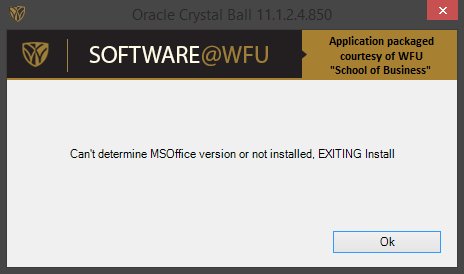
1. Microsoft Office was not installed in a default location
To verify where office is installed:
How to verify you have Microsoft Office installed in a default location
Resolution:
If Microsoft Office was not install in the default location, please visit the help desk in Farrell Hall A08 and we can assist you.
2. The App version of Microsoft Office is installed rather than the desktop version
To verify which version of Microsoft Office is installed:
How to verify you have the full version of Microsoft Office
To uninstall Microsoft Office Desktop Apps:
How to Uninstall Microsoft Office Desktop Apps
To install the full version of Microsoft Office:
How to Install Microsoft Office 365
Resolution:
Once the full version of Microsoft Office is installed run the Crystal Ball installer again.