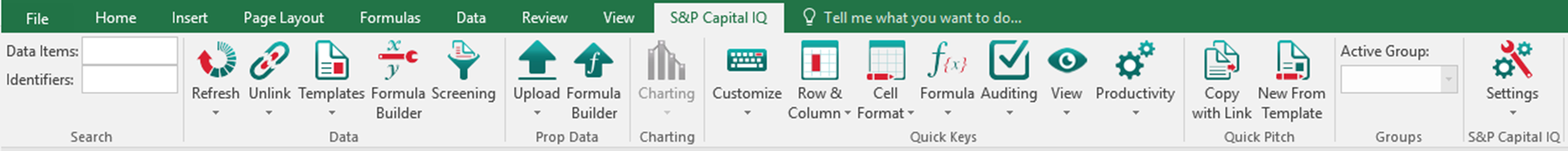Capital IQ - User Account & Excel Plug-In
The Capital IQ platform provides research, data, and analysis on private and public companies. Covers areas of corporate finance, including investment banking, equity research, asset management and more.
Accessing the Capital IQ Site
Open any browser and navigate to https://capitaliq.wfu.edu/
This URL uses the university's proxy server which allows WFU users to access the site from any location without logging into VPN.
- If you are located on campus or connected to VPN, you will be immediately directed to the Capital IQ site.
- If you are off campus or using an Azure Virtual Desktop, you will directed to the WFU Libraries page.
- Select Wake Forest University as your affiliation.
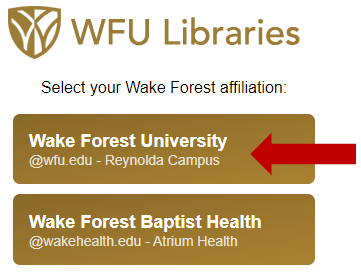
- Log in with your WFU Google account.
Creating a Capital IQ User Account
- Open any browser and navigate to https://capitaliq.wfu.edu/
This URL uses the university's proxy server which allows WFU users to access the site from any location without logging into VPN.
- Click on New User? in the upper right corner of the page.

- Enter your WFU email address and click Submit.
- After a few minutes, you will receive an email from Capital IQ Client Support containing a link to complete your registration. Follow the instructions to complete you registration.
- After completing the registration form, you will receive a welcome email from Capital IQ Client Support with a link to Reset your password. Follow the instructions to reset your password. Make sure you remember the password you set as it will not synchronize with your WFU Google password.
Downloading & Installing the Capital IQ Excel Plug-in
NOTES:
-
The Excel Plug-in only works with the Windows version of Excel. Click here for information on Running Windows on your Mac.
-
If you are using a Windows laptop while off campus, you must connect to VPN to run the Capital IQ Excel Plug-in. Click here for information on Installing and using the WFU VPN. Azure Virtual Desktops are considered "on campus" and do not need VPN.
- Open any browser and navigate to https://capitaliq.wfu.edu/
This URL uses the university's proxy server which allows WFU users to access the site from any location without logging into VPN.
- Click on the Downloads link in the left navigation menu
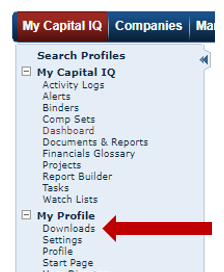
- Click on the Download Office Plug-in link.
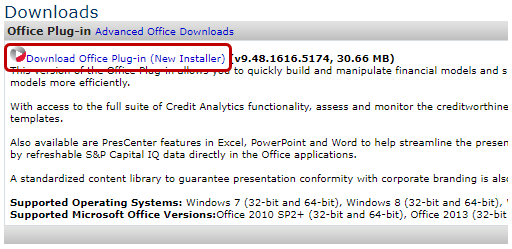
- Make sure all Microsoft Office applications are closed. Click on the downloaded file to begin the installation process.
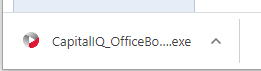
- During the installation accept all the defaults by clicking OK or Next.
- Launch Microsoft Excel.
- Enter your Capital IQ Username and Password and click Apply.
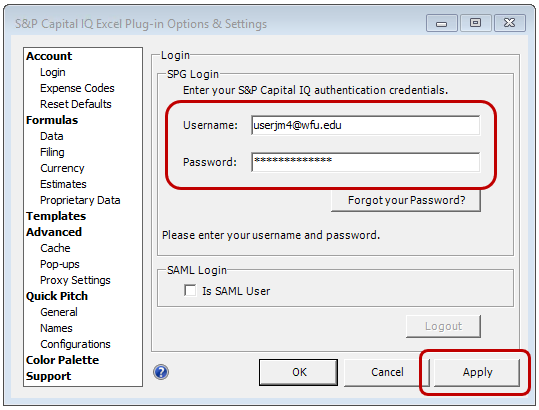
- Click on the S&P Capital IQ tab of the Excel toolbar ribbon to confirm that the Capital IQ tools are active.