How to import content from Canvas Commons
Use the following steps to import Content from the Canvas Commons:
- Navigate to canvas.wfu.edu and click the Log Into Canvas button.
- On the Global Navigation bar, click Commons.
- Use the search bar to browse locate content in the Canvas Commons.
- For School of Business specific content, click the Filter button and select School of Business under the Shared With section.
- Click on the desired Canvas Commons resource.
- Click the Import/Download button on the right side of the resource.
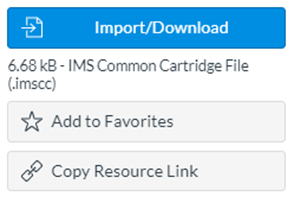
- Select the course(s) where the resource should be imported.
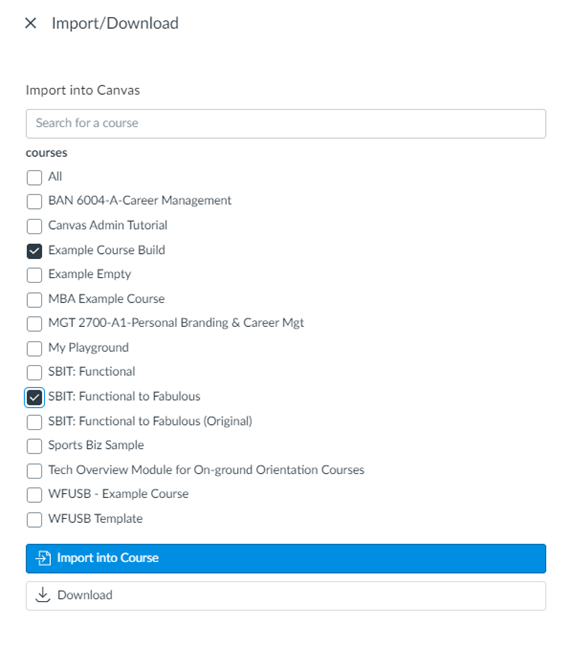
- Click Import into Course.
- Open the course where the new resource should be found.
Return to Canvas Overview