How to search on Canvas Commons
- Login to your WFU Canvas account.
- On the Global Navigation bar, click Commons.
- Under the Search tab, enter text for tags, course name, institution, or learning outcome.
- Results appear immediately as text is entered.
- Filter by learning resource type and “Shared With.”
- Select School of Business under “Shared With” to locate resources shared with the WFUSB.
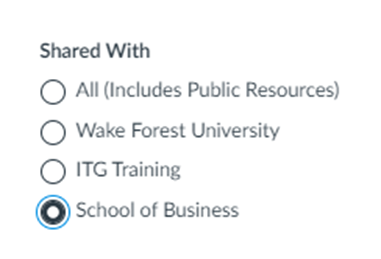
- Set grade level from undergraduate to graduate.
- Order search results by most relevant, latest, or highest rated.
- Review the resource.
- Click a resource card to view more information about it.
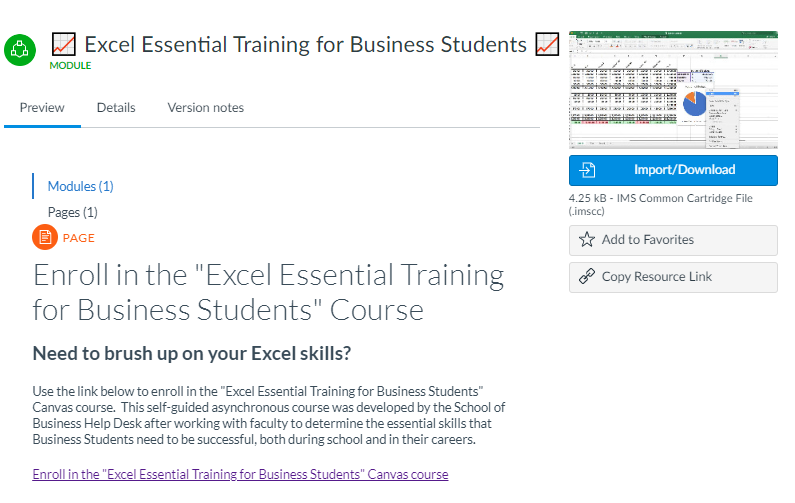
Return to Canvas Overview