How to download Course Files from Canvas
While you still have access to your student account, you can log into Canvas to download files from your courses that may be useful to you in the future.
- Visit: https://canvas.wfu.edu/ and log in with your WFU student account.
- From the Canvas Dashboard, find and select the Courses button on the left, then select All Courses.
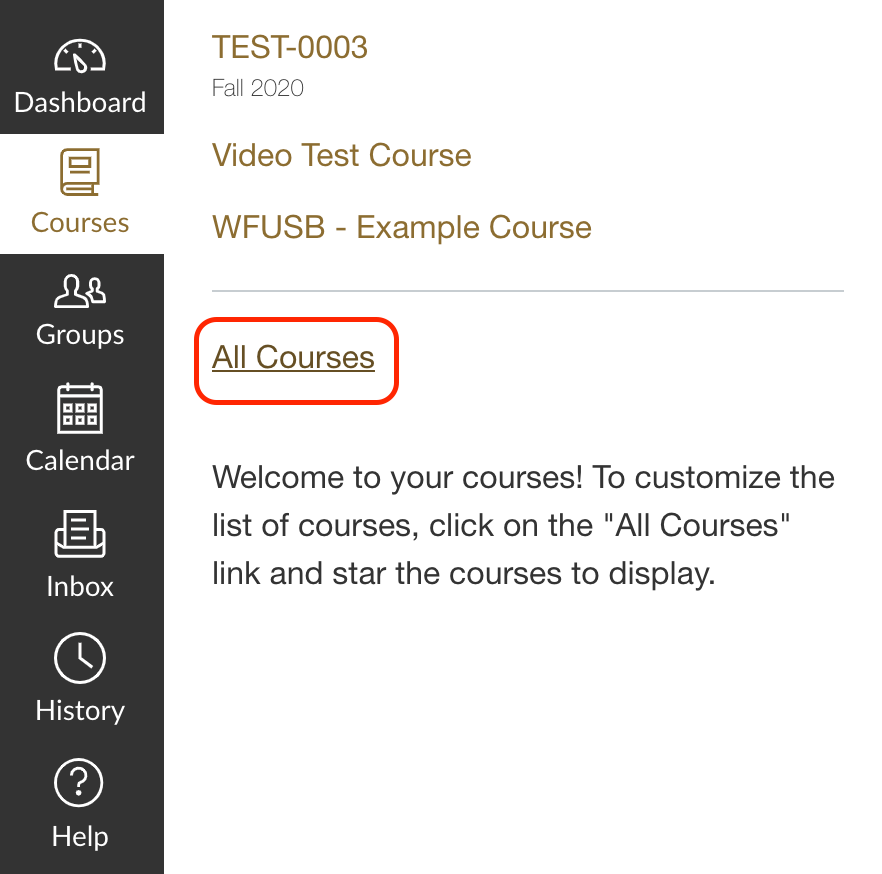
- Select the course name you need to open.
- Select the Modules tab on the left.
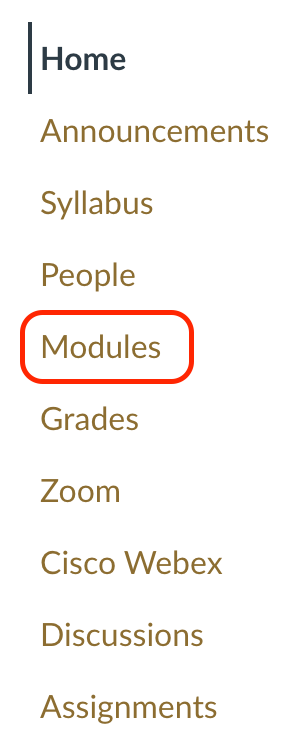
- Find and select the file you need, then download as needed.
Please note: any files you need that are not listed in the modules will require you to reach out to the professor of the course to request access to download.