Canvas Mobile App for Students
The Canvas Mobile App for Students is available for iOS and Android devices from the Apple App Store or the Google Play Store. The app is fully functional and can be used to complete several actions that you could complete on the web. To view a list of features available for each app version, click here to view the Canvas Student Mobile Features (PDF).
To download and prepare the app:
- Open up the Apple App Store or Google Play Store and search for "Canvas Student."
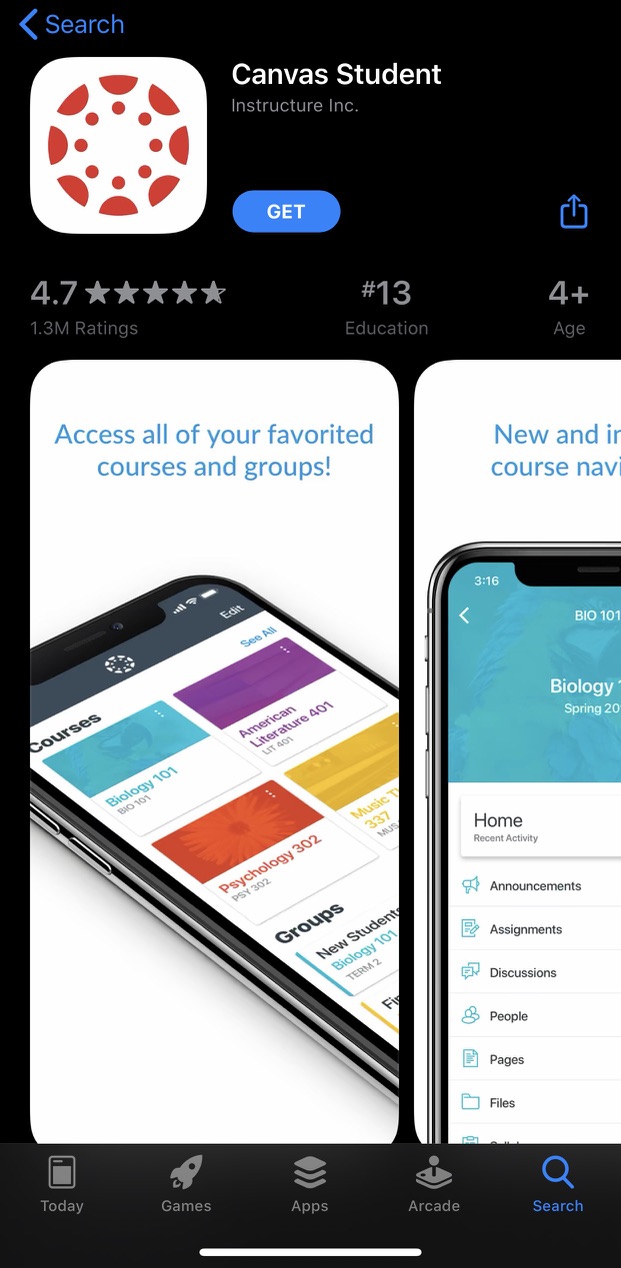
- Open the app, and select "Find my school."
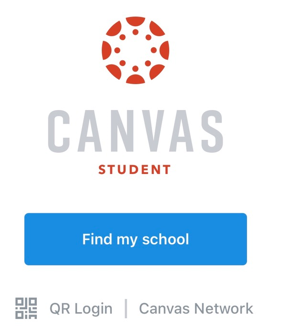
- Search for "Wake Forest." Depending on your program, you will select between 2 choices:
- Select "Wake Forest University."
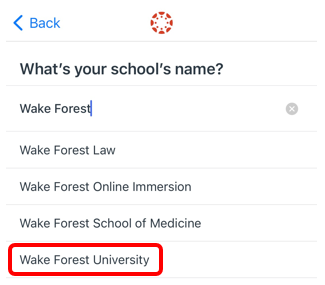
- Sign into Google with your WFU credentials when prompted.
- Once you are signed in, the Canvas Dashboard will appear, and you may begin using the app.
View Canvas Guides for Student