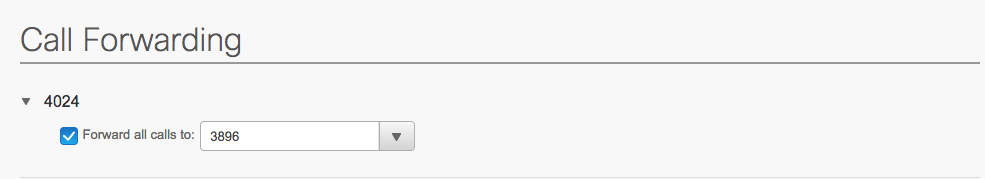Call forwarding from your WFU office phone number to another number
It is possible to forward calls from your campus Cisco phone to another number (for example, your cell phone).
First, you must be on campus or logged into VPN to complete these instructions.
- Navigate to phone.wfu.edu and log in with your WFU username and password.
- In the lefthand side menu, select Call Forwarding.
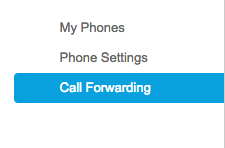
- Find the desired extension to forward.
-
Check the "Forward all calls to" box and choose "Add a new number" from the dropdown.
- To forward the call to another campus number, simply enter the 4-digit extension.
-
To forward to an off-campus number, enter 9+1+area code+number to access the outside line.