How users access polls
Once a poll is activated, users have three options for connecting to and responding to open polls.
-
Text: students enter the number indicated on the poll as the phone
number or contact name, and then type
the poll name in the text field.
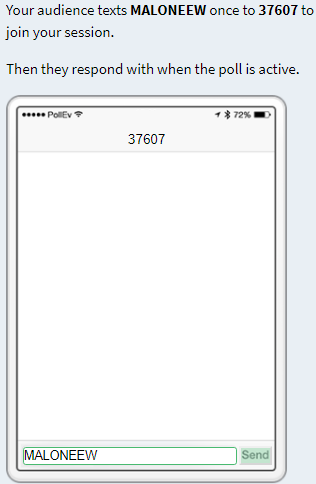
-
Website: students open a browser and enter PollEv.com/poll name.
Please note that some instructors link or embed their Poll Everywhere
activities into their Canvas courses.
These activities link to the Poll Everywhere website.
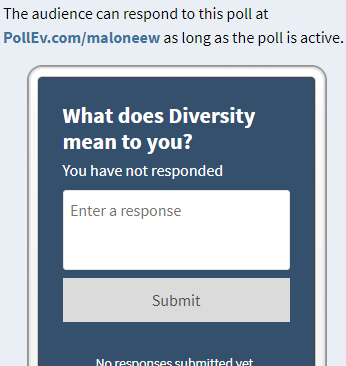
-
Poll Everywhere App: students download the PollEverywhere
app and enter the poll name in the space provided. - This option remembers the names of recent
polls a user has joined so that they can easily
join polls.

Return to Poll Everywhere in the Classroom