How to check your Mac specifications
Select the Apple Icon located in the Menu Bar at the top left of your screen and select “About this Mac.”
macOS version
- Find the number listed in the Version section
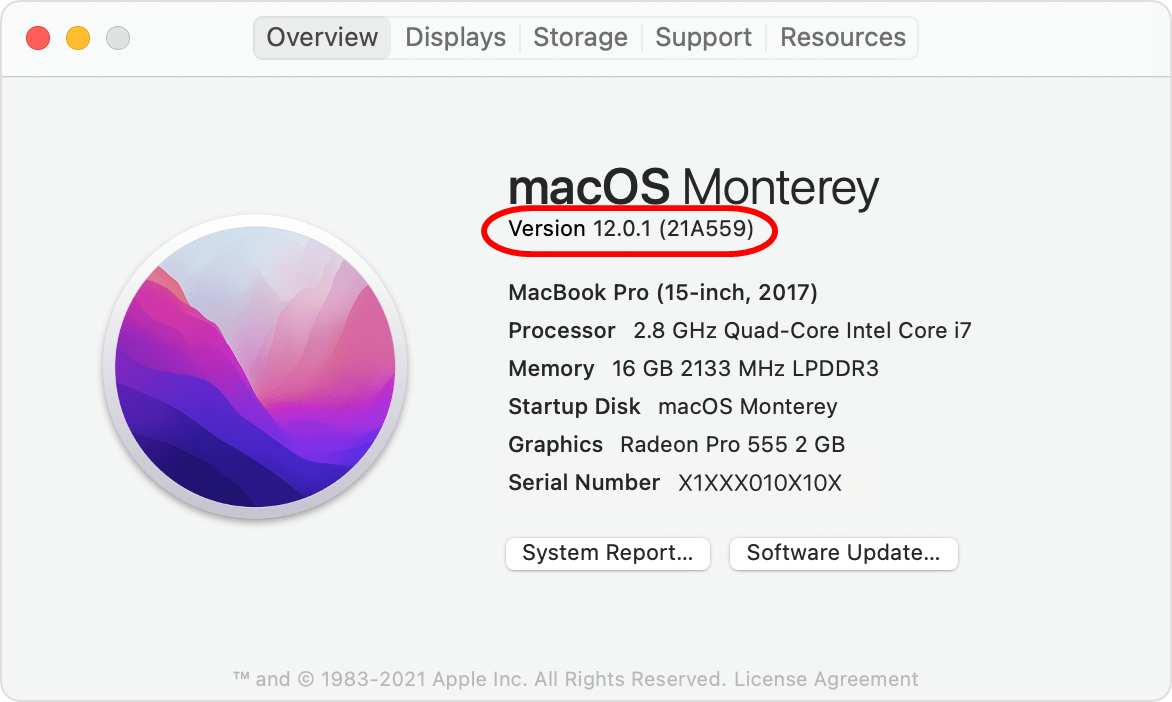
Processor
-
If you have an Intel-based Mac, your processor will specify that it is Intel.
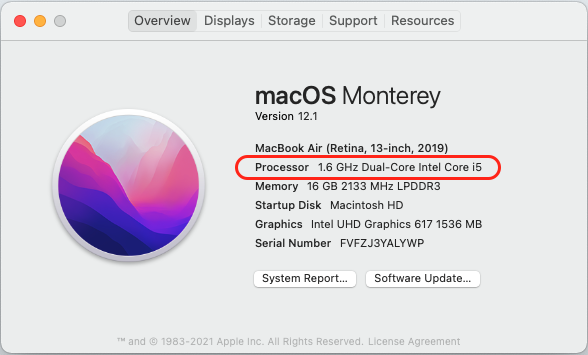
- If you have a M-series Mac, your chip will specify itself as an M1 or M2 chip.
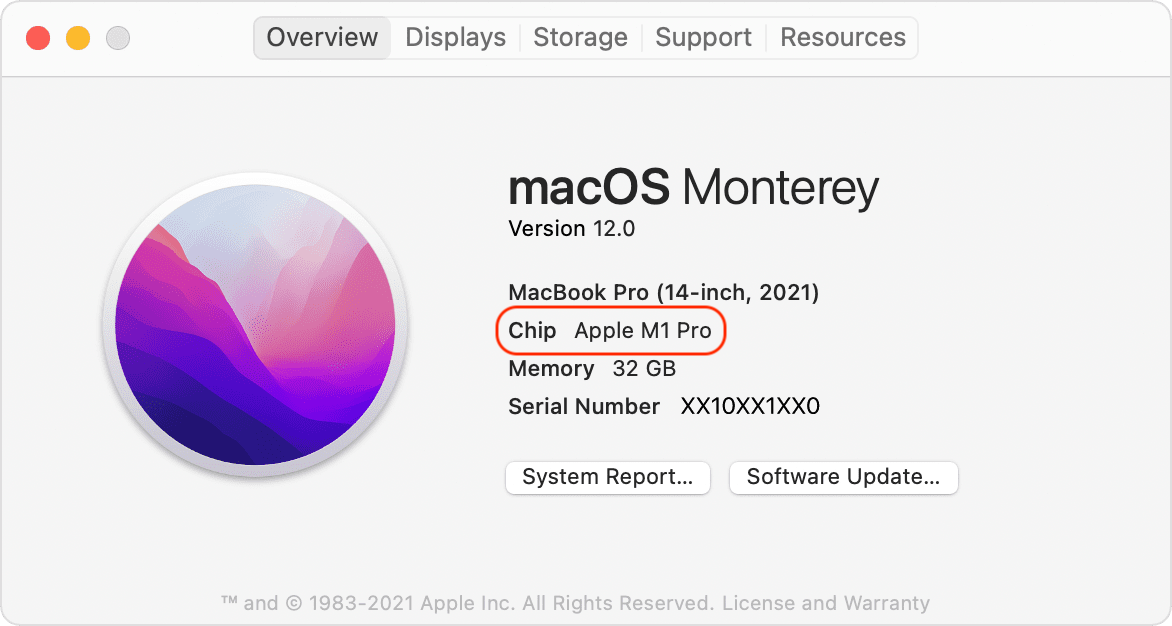
Memory
- Find the number of gigabytes (GB) listed in the Memory section

Hard Disk Drive
-
Click the “Storage” tab to make sure you meet the space requirement.
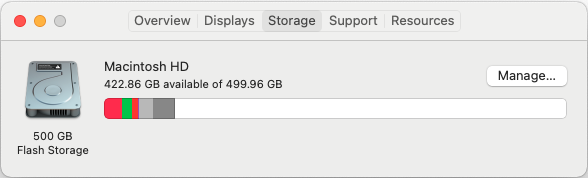
- If you have 256GB hard drive, your computer will list ~250GB as the total usable space.
- If you have 512GB hard drive, your computer will list ~499GB as the total usable space.
- If you need to know how much free space you have to install a program, note the amount of space listed as available.