How to check your PC specifications
STEP 1: Open the System window by navigating to Windows Start > Setting (Gear icon) > System > About (located on the left navigation bar).
OR
Right-click This PC (located on the Desktop) and select Properties.
Compare the information with the minimum requirements for your program.
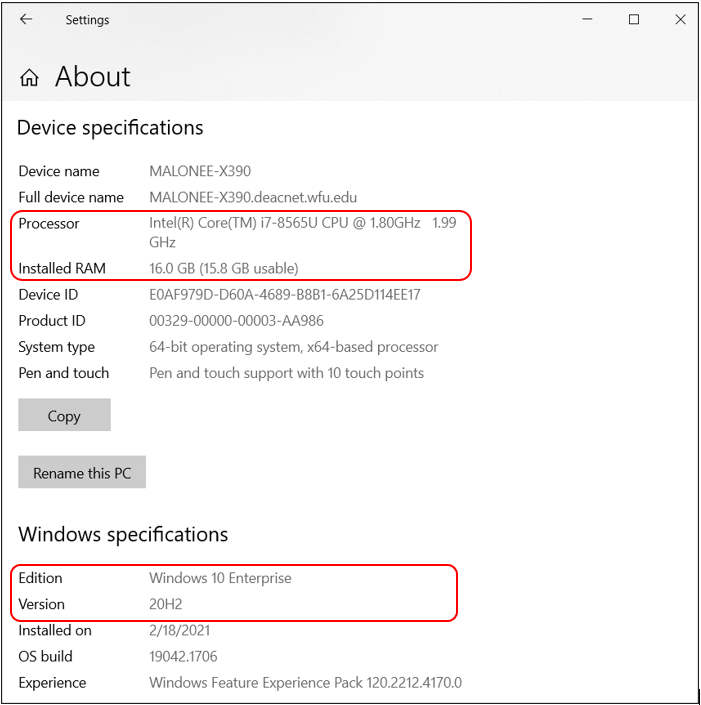
STEP 2: Check your hard disk space. Open File Explorer from the taskbar, and then select Right-click This PC on the left and view the total amount of usable and free space.

- If you have 256GB hard drive, your computer will list 238GB as the total usable space
- If you have 512GB hard drive, your computer will list 476GB as the total usable space.